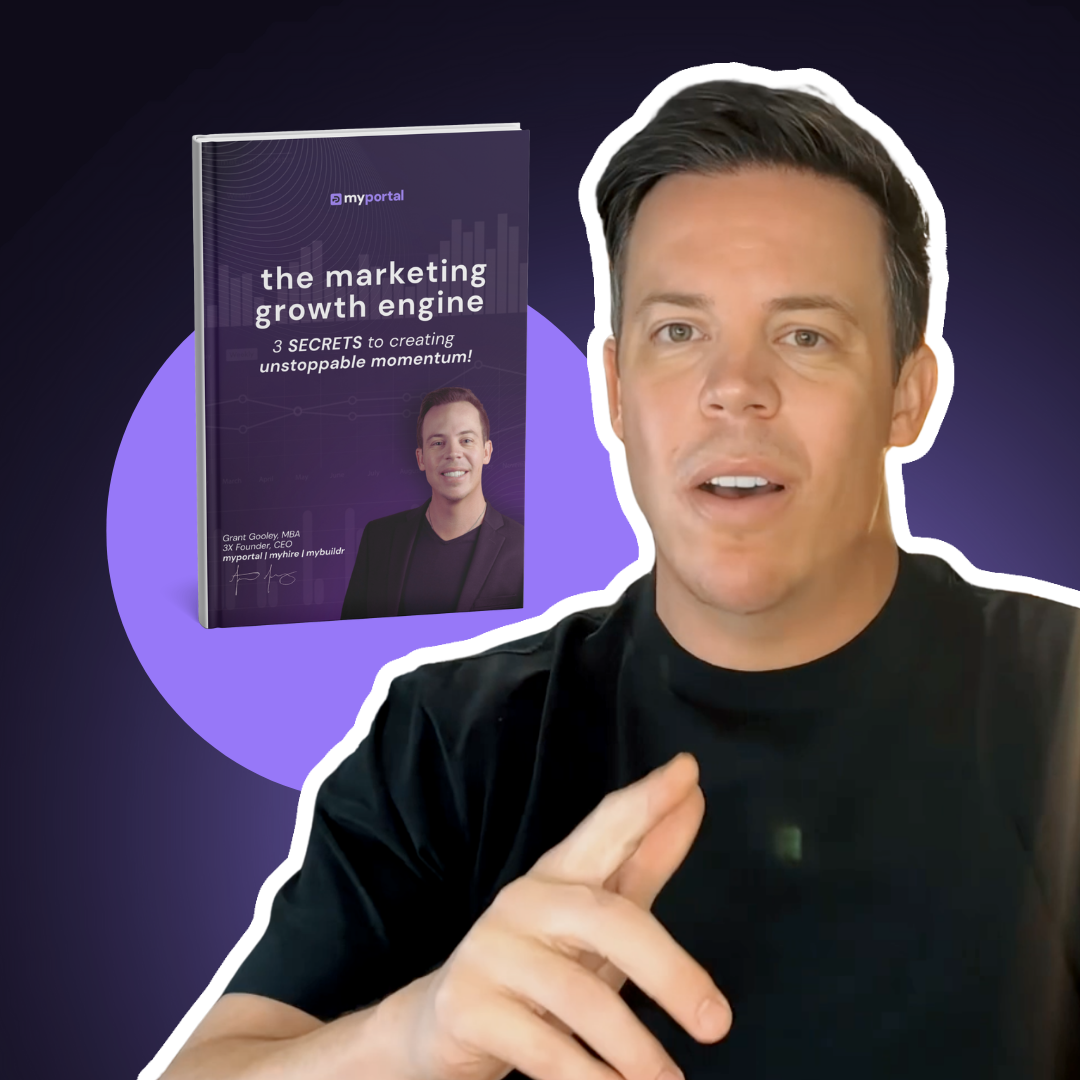Close or Delete Your
Google My Business Listing
Sometimes you will need to permanently close or delete your Google My Business listing. When this is the case, it is important to take the steps outlined in this blog, so you can execute effectively.
Remove an individual Business Profile
- On your computer, sign in to Google My Business.
- Sign in with the same account you used to sign up for Google My Business.
- To remove a single profile, click on it.
- In the menu on the left, click Info.
- Click Close or remove this listing and then Remove listing and then Remove.
If you need help with the process you can always reach out to MyPortal Marketing support@myportalmarketing.com
do you want to grow your business?
Hey, I'm Grant Gooley. I'm determined to make a brand grow. My only question is, will it be yours?